Retrieve Aluminum (ALU) Historical Prices using this API Documentation
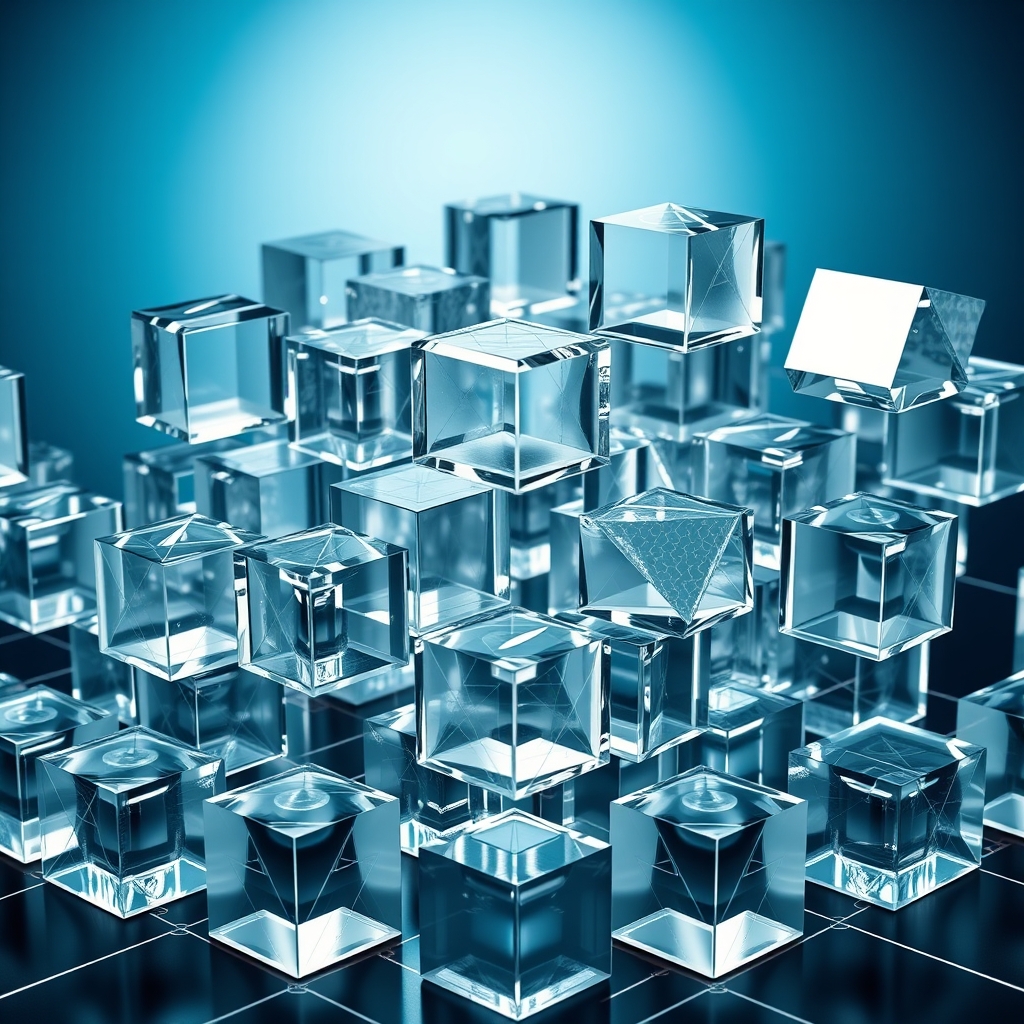
Retrieve Aluminum (ALU) Historical Prices using this API Documentation
In the rapidly evolving landscape of metal markets, the ability to access and analyze historical prices for metals like Aluminum (symbol: XAL) has become increasingly vital for developers, traders, and analysts alike. With the advent of APIs such as the Metals-API, obtaining real-time and historical data has never been easier. This blog post will delve into the intricacies of retrieving Aluminum historical prices using the Metals-API, exploring its features, capabilities, and the transformative potential it holds for the industry.
About Aluminum (XAL)
Aluminum is one of the most widely used metals in the world, known for its lightweight, corrosion-resistant properties and versatility across various industries, including automotive, aerospace, and construction. As the demand for Aluminum continues to rise, driven by digital transformation and technological innovation, the need for accurate and timely data becomes paramount. The integration of smart technologies and data analytics into metal markets allows stakeholders to make informed decisions based on real-time insights.
In this context, the Metals-API serves as a powerful tool, enabling developers to build next-generation applications that leverage real-time metals data. By harnessing the capabilities of this API, users can gain valuable insights into market trends, price fluctuations, and historical data, paving the way for more strategic decision-making.
API Description
The Metals-API is designed to provide comprehensive access to metals pricing data, including Aluminum. It offers a range of endpoints that cater to various needs, from retrieving the latest rates to accessing historical data dating back several years. The API's innovative architecture allows for seamless integration into applications, empowering developers to create solutions that can analyze and visualize metal prices effectively.
One of the standout features of the Metals-API is its ability to deliver real-time exchange rate data, updated at intervals depending on the user's subscription plan. This ensures that users have access to the most current information, which is crucial for making timely trading decisions. Additionally, the API supports a variety of endpoints, each tailored to specific functionalities, such as historical rates, bid and ask prices, and currency conversion.
Key Features and Endpoints
The Metals-API boasts several key features that enhance its usability and functionality:
- Latest Rates Endpoint: This endpoint provides real-time exchange rate data for Aluminum and other metals, updated every 60 minutes, 10 minutes, or even more frequently, depending on the subscription plan. For instance, a typical response may look like this:
{
"success": true,
"timestamp": 1760414445,
"base": "USD",
"date": "2025-10-14",
"rates": {
"XAL": 0.434783
},
"unit": "per troy ounce"
}- Historical Rates Endpoint: Users can access historical rates for Aluminum dating back to 2019. By appending a specific date to the API request, developers can retrieve past prices, which is invaluable for trend analysis and forecasting. A typical response might look like this:
{
"success": true,
"timestamp": 1760328045,
"base": "USD",
"date": "2025-10-13",
"rates": {
"XAL": 0.430000
},
"unit": "per troy ounce"
}- Bid And Ask Endpoint: This feature allows users to retrieve real-time bid and ask prices for Aluminum, providing insights into market liquidity and pricing dynamics. A sample response could be:
{
"success": true,
"timestamp": 1760414445,
"base": "USD",
"date": "2025-10-14",
"rates": {
"XAL": {
"bid": 0.433000,
"ask": 0.435000,
"spread": 0.002000
}
},
"unit": "per troy ounce"
}- Convert Endpoint: This endpoint enables users to convert amounts from one metal to another or to/from USD. For example, converting 1000 USD to Aluminum might yield:
{
"success": true,
"query": {
"from": "USD",
"to": "XAL",
"amount": 1000
},
"info": {
"timestamp": 1760414445,
"rate": 0.434783
},
"result": 2300.000,
"unit": "troy ounces"
}- Time-Series Endpoint: This feature allows users to query the API for daily historical rates between two specified dates. This is particularly useful for analyzing trends over time. A response might look like this:
{
"success": true,
"timeseries": true,
"start_date": "2025-10-07",
"end_date": "2025-10-14",
"base": "USD",
"rates": {
"2025-10-07": {
"XAL": 0.430000
},
"2025-10-14": {
"XAL": 0.434783
}
},
"unit": "per troy ounce"
}- Fluctuation Endpoint: Users can track how Aluminum prices fluctuate between two dates, providing insights into market volatility. A sample response could be:
{
"success": true,
"fluctuation": true,
"start_date": "2025-10-07",
"end_date": "2025-10-14",
"base": "USD",
"rates": {
"XAL": {
"start_rate": 0.430000,
"end_rate": 0.434783,
"change": 0.004783,
"change_pct": 1.11
}
},
"unit": "per troy ounce"
}- Open/High/Low/Close (OHLC) Price Endpoint: This endpoint provides the open, high, low, and close prices for Aluminum over a specified period, which is essential for traders looking to analyze price movements. An example response might look like this:
{
"success": true,
"timestamp": 1760414445,
"base": "USD",
"date": "2025-10-14",
"rates": {
"XAL": {
"open": 0.430000,
"high": 0.440000,
"low": 0.425000,
"close": 0.434783
}
},
"unit": "per troy ounce"
}- Historical LME Endpoint: This endpoint provides access to historical rates for LME symbols, including Aluminum, dating back to 2008. This is particularly useful for users interested in long-term trends and analysis.
For a complete list of all supported symbols, including Aluminum, you can refer to the Metals-API Supported Symbols page.
API Key and Authentication
To access the Metals-API, users must obtain an API key, which is a unique identifier passed into the API base URL's access_key parameter. This key is essential for authentication and ensures that only authorized users can access the data. Developers should keep their API keys secure and avoid exposing them in public repositories or client-side code.
API Response Structure
The API responses are structured in JSON format, making them easy to parse and integrate into applications. Each response includes a success flag, a timestamp, the base currency, and the relevant rates for the requested metals. Understanding the structure of these responses is crucial for developers looking to implement the API effectively.
Common Use Cases
There are numerous practical applications for the Metals-API, particularly for developers working in finance, trading, and analytics:
- Market Analysis: Traders can use the API to analyze historical price trends for Aluminum, helping them make informed trading decisions.
- Portfolio Management: Investors can track the performance of their metal investments, including Aluminum, by retrieving real-time and historical data.
- Data Visualization: Developers can create dashboards that visualize price trends and fluctuations, providing users with intuitive insights into market dynamics.
Performance Optimization and Security Considerations
When integrating the Metals-API into applications, developers should consider performance optimization strategies, such as caching frequently accessed data to reduce API calls and improve response times. Additionally, implementing robust error handling and recovery strategies is essential for maintaining application stability.
Security best practices include using HTTPS for all API requests to encrypt data in transit and regularly rotating API keys to minimize the risk of unauthorized access.
Conclusion
In conclusion, the Metals-API provides a powerful and flexible solution for retrieving historical prices for Aluminum and other metals. By leveraging its extensive features and capabilities, developers can build innovative applications that enhance market analysis, trading strategies, and data visualization. As the metal markets continue to evolve, the importance of real-time data and analytics will only grow, making tools like the Metals-API indispensable for industry professionals.
For more information on how to get started with the Metals-API, refer to the Metals-API Documentation. Whether you are a seasoned developer or just starting, the API offers a wealth of resources to help you integrate metals data into your applications effectively.